row Documentation
row
the row container for any columns grid
[]
1_12 Documentation
1_12
Columns 1/12
[1_12][/1_12]
2_12 Documentation
2_12
Columns 2/12
[2_12][/2_12]
3_12 Documentation
3_12
Columns 3/12
[3_12][/3_12]
4_12 Documentation
4_12
Columns 4/12
[4_12][/4_12]
5_12 Documentation
5_12
Columns 5/12
[5_12][/5_12]
6_12 Documentation
6_12
Columns 6/12
[6_12][/6_12]
7_12 Documentation
7_12
Columns 7/12
[7_12][/7_12]
8_12 Documentation
8_12
Columns 8/12
[8_12][/8_12]
9_12 Documentation
9_12
Columns 9/12
[9_12][/9_12]
10_12 Documentation
10_12
Columns 10/12
[10_12][/10_12]
11_12 Documentation
11_12
Columns 11/12
[11_12][/11_12]
12_12 Documentation
12_12
Columns 12/12
[12_12][/12_12]
is_mobile Documentation
is_mobile
Show the content in Mobiles only
[is_mobile]Content[/is_mobile]
is_tablet Documentation
is_tablet
Show the content in Tablets only
[is_tablet]Content[/is_tablet]
is_handheld Documentation
is_handheld
Show the content in Handheld Devices only
[is_handheld]Content[/is_handheld]
is_desktop Documentation
is_desktop
Show the content in Desktop only
[is_desktop]Content[/is_desktop]
float_left Documentation
float_left
Float Content Left
[float_left]Content[/float_left]
float_right Documentation
float_right
Float Content Right
[float_right]Content[/float_right]
center Documentation
center
Center Content
[center]Content[/center]
space Documentation
space
Leave a space of certain amount of pixels
[space height="50px"]
Height
Height in Pixels
divider Documentation
divider
Add an horizontal line divider
[divider]
is_logged_in Documentation
is_logged_in
Show Content only to logged in users
[is_logged_in]Content[/is_logged_in]
is_logged_out Documentation
is_logged_out
Show Content only to logged out users
[is_logged_out]Content[/is_logged_out]
text Documentation
text
Add any text/HTML/Shortcodes in the Page builder
[text]Content [/text]
logo Documentation
logo
Show the current logo "Mostly used in custom Header and footer"
[logo]
last_updated Documentation
last_updated
Show the Latest update date
[last_updated format="F j, Y \a\t G:i a" before="Last Updated" after="... Stay tuned"]
Date Format
Date Format, see This page for complete reference
Before Date
Text before the date
After Date
Text after the date
search Documentation
search
Add the search bar
[search]
sidebar Documentation
sidebar
Display any sidebar in your website "usually used in the Page Builder"
[sidebar slug="sidebar"]
Sidebar
menu Documentation
menu
Display Menu "usually used in headers and footers"
[menu location="main-nav" bg_mode="light-mode" style="default" responsive="responsive"]
Menu Location
This is the location you assign in the Menu Page "Apperance->Menu", You can add any other menus in Theme Options .. Menu Location
Background Color Mode
Choose the color mode based on where you are showing this menu, if you are placing it in header and it is dark, choose it dark to show the text color in white
Menu Style
Mini Menu
Mini Menu "usually fits in header topbar, outer bar and footer"
Default
The Default View of the menu
Full Width
The Menu will take all the width available and devide the space into the menu items equally
Centered
The Menu will be centered in the available width taking the same space for element like the default "The Same as the default but it will be centered"
Sidebar
The Menu will be showen in a sidebar, you can choose the Menu widget
and it will appear in the sidebar like that
Responsive
Choose your shortcode wheiter it will responsive or not
This is responsive
title Documentation
title
Add title, usually used in pagebuilder and inside articles/pages
[title title="Hello There" icon="icon-arrow-combo" link="#" class="class" id="ID"]
Title
The title you want to show it
Title icon
Any icon to show before the title
Link
If you want the text to be a link for another page.
Class
Add class for targetting purpose
Title ID
Add ID for linking purpose.
dropcap Documentation
dropcap
Add a Dropcap, "usually used in articles"
[dropcap]D[/dropcap]
percentage Documentation
percentage
Show Percentage bar, usually used in pages and articles
[percentage percentage="80%" title="Photoshop"]
percentage in %
Add your Percentage in %, example: 80%
Title
Add a title to describe this percentatge
ul Documentation
ul
Add Unordered List, usually used to display list with special icons
[ul][li icon="icon-ok"]Li content 1[/li][li icon="icon-ok"]Li content 2[/li][li icon="icon-ok"]Li content 2[/li][li icon="icon-ok"]Li content 2[/li][/ul]
Li Float
If you want to float the li like a menu
Icon Color
If you want to apply a color at the icons of the lists
li Documentation
li
the list element in the ul shortcode
[li icon="icon-ok"]Li content 2[/li]
Icon
Choose the Icons you want to assign
Icon Color
Apply a color to the icon
input Documentation
input
Show Input field
[input placeholder="Username" id="username" icon="icon-user"]
Title text
the title for the input field
ID for input
Id for targeting the input "assigned also as a name"
Icon
The Icons is assigned in the right of the input field
textarea Documentation
textarea
a textarea field
[textarea placeholder="Mesasge" id="message"]
Placeholder text
the title for the input field
ID for texarea
Id for targeting the input "assigned also as a name"
button Documentation
button
the bootstrap button
[button color="btn-primary" size="btn-large" float="none" text="Button" link="#"]
Button Color
Button Text
Button Text
Button Link
Button link
today Documentation
today
display today date
[today]
today_hijri Documentation
today_hijri
display today date in Hijri
[today_hijri]
box Documentation
box
display box for info/warning/success
[box type="info" title="Title" message="Hello there, this is the message"]
Box Type
choose the box type based on your purpose.
Box Title
Box Message
contact_form Documentation
contact_form
display contact form
[contact_form name="Name" email="email" message="Message" send="Send"]
accordiongroup Documentation
accordiongroup
Make an accordion tabgroup of tabs
[accordiongroup][accordion title="Title"]Tab content[/accordion][accordion title="Title"]Tab content[/accordion] [/accordiongroup]
accordion Documentation
accordion
Make a single tab
[accordion title="Title"]Tab content[/accordion]
Tab title
your documenation
toggle Documentation
toggle
Create a toggle for content
[toggle title="Title"]Toggle content[/toggle]
Tab title
your documenation
blog_mansory_mixed Documentation
blog_mansory_mixed
[blog_mansory_mixed category="post" archive="false" title="false" posts_per_page="5" paging="load" order="DESC" orderby="date" meta_key="post_views_count" meta_value="comment"]
Post Type & Category
Choose the Post type and the category, you will find here all the registered post types in your wordpress
Follow Arhive Posts
If you are building a template using the page builder and want to use this shortcode and want it to follow the query of the current page wherever you are, enable this option. "Note: it will ignore the order settings"
Show Post Type/ Category title
Show the title for the current query, if it is category, it will show a title with the category link and icon, and if it is a all categories option, it will show the name of post type
Post ID
Add a post IDs seperated by , and it will show only these posts.
Number of Posts Per page
the number of posts per page you want to show, incase you are disabling the pagination, it will be the total number of posts showed
Paging Method
Add a pagination for posts or add a load more button for ajax loading or disable it.
Order Direction
Ascending or Descending
Order By
Order by a certain parameter, use "Meta Value Based" for the view, like, social share or rating order
Meta Value
Order by a certain custom meta key like the views count or like count
Meta data show
Show meta value in this post
blog_mansory_category Documentation
blog_mansory_category
[blog_mansory_category category="post" archive="false" title="false" thumb_size="full" posts_per_page="5" order="DESC" orderby="date" meta_key="post_views_count" time_frame="all"]
Post Type & Category
Choose the Post type and the category, you will find here all the registered post types in your wordpress
Follow Arhive Posts
If you are building a template using the page builder and want to use this shortcode and want it to follow the query of the current page wherever you are, enable this option. "Note: it will ignore the order settings"
Show Post Type/ Category title
Show the title for the current query, if it is category, it will show a title with the category link and icon, and if it is a all categories option, it will show the name of post type
Post ID
Add a post IDs seperated by , and it will show only these posts.
Number of Posts Per page
the number of posts per page you want to show, incase you are disabling the pagination, it will be the total number of posts showed
Paging Method
Add a pagination for posts or add a load more button for ajax loading or disable it.
Order Direction
Ascending or Descending
Order By
Order by a certain parameter, use "Meta Value Based" for the view, like, social share or rating order
Meta Value
Order by a certain custom meta key like the views count or like count
Meta data show
Show meta value in this post
blog_mansory_category_2 Documentation
blog_mansory_category_2
[blog_mansory_category_2 category="post" archive="false" title="false" thumb_size="full" posts_per_page="5" order="DESC" orderby="date" meta_key="post_views_count" time_frame="all"]
Post Type & Category
Choose the Post type and the category, you will find here all the registered post types in your wordpress
Follow Arhive Posts
If you are building a template using the page builder and want to use this shortcode and want it to follow the query of the current page wherever you are, enable this option. "Note: it will ignore the order settings"
Show Post Type/ Category title
Show the title for the current query, if it is category, it will show a title with the category link and icon, and if it is a all categories option, it will show the name of post type
Post ID
Add a post IDs seperated by , and it will show only these posts.
Number of Posts Per page
the number of posts per page you want to show, incase you are disabling the pagination, it will be the total number of posts showed
Paging Method
Add a pagination for posts or add a load more button for ajax loading or disable it.
Order Direction
Ascending or Descending
Order By
Order by a certain parameter, use "Meta Value Based" for the view, like, social share or rating order
Meta Value
Order by a certain custom meta key like the views count or like count
Meta data show
Show meta value in this post
blog_mansory_blog_wide Documentation
blog_mansory_blog_wide
[blog_mansory_blog_wide category="post" archive="false" title="false" thumb_size="full" posts_per_page="5" order="DESC" orderby="date" meta_key="post_views_count" time_frame="all"]
Post Type & Category
Choose the Post type and the category, you will find here all the registered post types in your wordpress
Follow Arhive Posts
If you are building a template using the page builder and want to use this shortcode and want it to follow the query of the current page wherever you are, enable this option. "Note: it will ignore the order settings"
Show Post Type/ Category title
Show the title for the current query, if it is category, it will show a title with the category link and icon, and if it is a all categories option, it will show the name of post type
Post ID
Add a post IDs seperated by , and it will show only these posts.
Number of Posts Per page
the number of posts per page you want to show, incase you are disabling the pagination, it will be the total number of posts showed
Paging Method
Add a pagination for posts or add a load more button for ajax loading or disable it.
Order Direction
Ascending or Descending
Order By
Order by a certain parameter, use "Meta Value Based" for the view, like, social share or rating order
Meta Value
Order by a certain custom meta key like the views count or like count
Meta data show
Show meta value in this post
blog_mansory_blog_small Documentation
blog_mansory_blog_small
[blog_mansory_blog_small category="post" archive="false" title="false" thumb_size="full" posts_per_page="5" order="DESC" orderby="date" meta_key="post_views_count" time_frame="all"]
Post Type & Category
Choose the Post type and the category, you will find here all the registered post types in your wordpress
Follow Arhive Posts
If you are building a template using the page builder and want to use this shortcode and want it to follow the query of the current page wherever you are, enable this option. "Note: it will ignore the order settings"
Show Post Type/ Category title
Show the title for the current query, if it is category, it will show a title with the category link and icon, and if it is a all categories option, it will show the name of post type
Post ID
Add a post IDs seperated by , and it will show only these posts.
Number of Posts Per page
the number of posts per page you want to show, incase you are disabling the pagination, it will be the total number of posts showed
Paging Method
Add a pagination for posts or add a load more button for ajax loading or disable it.
Order Direction
Ascending or Descending
Order By
Order by a certain parameter, use "Meta Value Based" for the view, like, social share or rating order
Meta Value
Order by a certain custom meta key like the views count or like count
Meta data show
Show meta value in this post
blog_mansory Documentation
blog_mansory
[blog_mansory category="post" archive="false" title="false" thumb_size="full" posts_per_page="5" order="DESC" orderby="date" meta_key="post_views_count" time_frame="all"]
Post Type & Category
Choose the Post type and the category, you will find here all the registered post types in your wordpress
Follow Arhive Posts
If you are building a template using the page builder and want to use this shortcode and want it to follow the query of the current page wherever you are, enable this option. "Note: it will ignore the order settings"
Show Post Type/ Category title
Show the title for the current query, if it is category, it will show a title with the category link and icon, and if it is a all categories option, it will show the name of post type
Post ID
Add a post IDs seperated by , and it will show only these posts.
Number of Posts Per page
the number of posts per page you want to show, incase you are disabling the pagination, it will be the total number of posts showed
Paging Method
Add a pagination for posts or add a load more button for ajax loading or disable it.
Order Direction
Ascending or Descending
Order By
Order by a certain parameter, use "Meta Value Based" for the view, like, social share or rating order
Meta Value
Order by a certain custom meta key like the views count or like count
Meta data show
Show meta value in this post
blog_classic Documentation
blog_classic
display articles in a photo -> title -> meta data -> excerpt/content -> tags
[blog_classic category="post" archive="false" title="false" thumb_size="full" posts_per_page="10" paging="load" col_count="1" order="DESC" orderby="date" meta_key="post_views_count" time_frame="all" featured_media="media_ajax" excerpt="excerpt" author_enable="name" date_enable="ago" comments_count_enable="yes" quick_read="yes" tags="yes" cat_enable="yes" like_enable="yes" view_count_enable="yes" social_count_enable="yes" review_enable="yes"]
Post Type & Category
Choose the Post type and the category, you will find here all the registered post types in your wordpress
Follow Arhive Posts
If you are building a template using the page builder and want to use this shortcode and want it to follow the query of the current page wherever you are, enable this option. "Note: it will ignore the order settings"
Show Post Type/ Category title
Show the title for the current query, if it is category, it will show a title with the category link and icon, and if it is a all categories option, it will show the name of post type
Post ID
Add a post IDs seperated by , and it will show only these posts.
Number of Posts Per page
the number of posts per page you want to show, incase you are disabling the pagination, it will be the total number of posts showed
Paging Method
Add a pagination for posts or add a load more button for ajax loading or disable it.
Order Direction
Ascending or Descending
Order By
Order by a certain parameter, use "Meta Value Based" for the view, like, social share or rating order
Meta Value
Order by a certain custom meta key like the views count or like count
Featured Media
Show Featured Image in this blog view
-Featured Image: Just featured Image
-Video Image "Ajax" or Featured Image: Featured Image or Video Image with ajax play
-Media "Image, Video, Gallery, Audio": Show the Featured Media for this post
-Media "Image, Video, Gallery, Audio" - Video with Ajax call: Featured media but the video will be loaded via ajax.
Article Excerpt
Show Excerpt or full content or disable this section in this blog view
Author representation
Show the author name, image and position in the meta settings on this post
Time/Date representation
Show the time in different settings in the meta settings on this post
Show Comments Count in meta settings
Show Comments count in meta data in this blog view
Show Quick Read Button
Enable Quick read button in this blog view
Show Tags
Show Tags in this blog view
Show Category in meta settings
Show Category in meta data in this blog view
Show Like Count in meta settings
Show Like button in the meta data in this blog view
Show View Count in meta settings
Show the View Count in the meta data in this blog view
Show Social Count in meta settings
Show the Social Count in the meta data in this blog view
Show Review Stars in meta settings
Show Review Stars in the meta data in this blog view
blog_slider Documentation
blog_slider
[blog_slider category="post" archive="false" thumb_size="full" posts_per_page="5" order="DESC" orderby="date" meta_key="post_views_count" time_frame="all" excerpt="no" author_enable="no" date_enable="ago" comments_count_enable="yes" cat_enable="yes" like_enable="yes" view_count_enable="yes" social_count_enable="yes" review_enable="yes"]
Post Type & Category
Choose the Post type and the category, you will find here all the registered post types in your wordpress
Follow Arhive Posts
If you are building a template using the page builder and want to use this shortcode and want it to follow the query of the current page wherever you are, enable this option. "Note: it will ignore the order settings"
Post ID
Add a post IDs seperated by , and it will show only these posts.
Number of Posts Per page
the number of posts per page you want to show, incase you are disabling the pagination, it will be the total number of posts showed
Order Direction
Ascending or Descending
Order By
Order by a certain parameter, use "Meta Value Based" for the view, like, social share or rating order
Meta Value
Order by a certain custom meta key like the views count or like count
Meta data show
Show meta value in this post
blog_4_col_slider Documentation
blog_4_col_slider
[blog_4_col_slider category="post" archive="false" title="false" posts_per_page="5" order="DESC" orderby="date" meta_key="post_views_count" time_frame="all" cat_enable="yes"]
Post Type & Category
Choose the Post type and the category, you will find here all the registered post types in your wordpress
Follow Arhive Posts
If you are building a template using the page builder and want to use this shortcode and want it to follow the query of the current page wherever you are, enable this option. "Note: it will ignore the order settings"
Show Post Type/ Category title
Show the title for the current query, if it is category, it will show a title with the category link and icon, and if it is a all categories option, it will show the name of post type
Post ID
Add a post IDs seperated by , and it will show only these posts.
Number of Posts Per page
the number of posts per page you want to show, incase you are disabling the pagination, it will be the total number of posts showed
Order Direction
Ascending or Descending
Order By
Order by a certain parameter, use "Meta Value Based" for the view, like, social share or rating order
Meta Value
Order by a certain custom meta key like the views count or like count
Meta data show
Show meta value in this post
blog_thumbnails Documentation
blog_thumbnails
[blog_thumbnails category="post" archive="false" title="false" posts_per_page="5" order="DESC" orderby="date" meta_key="post_views_count" time_frame="all" excerpt="no" author_enable="no" date_enable="ago" comments_count_enable="yes" cat_enable="yes" like_enable="yes" view_count_enable="yes" social_count_enable="yes" review_enable="yes"]
Post Type & Category
Choose the Post type and the category, you will find here all the registered post types in your wordpress
Follow Arhive Posts
If you are building a template using the page builder and want to use this shortcode and want it to follow the query of the current page wherever you are, enable this option. "Note: it will ignore the order settings"
Show Post Type/ Category title
Show the title for the current query, if it is category, it will show a title with the category link and icon, and if it is a all categories option, it will show the name of post type
Post ID
Add a post IDs seperated by , and it will show only these posts.
Number of Posts Per page
the number of posts per page you want to show, incase you are disabling the pagination, it will be the total number of posts showed
Order Direction
Ascending or Descending
Order By
Order by a certain parameter, use "Meta Value Based" for the view, like, social share or rating order
Meta Value
Order by a certain custom meta key like the views count or like count
Article Excerpt
Show Excerpt or full content or disable this section in this blog view
Author representation
Show the author name, image and position in the meta settings on this post
Time/Date representation
Show the time in different settings in the meta settings on this post
Show Comments Count in meta settings
Show Comments count in meta data in this blog view
Show Category in meta settings
Show Category in meta data in this blog view
Show Like Count in meta settings
Show Like button in the meta data in this blog view
Show View Count in meta settings
Show the View Count in the meta data in this blog view
Show Social Count in meta settings
Show the Social Count in the meta data in this blog view
Show Review Stars in meta settings
Show Review Stars in the meta data in this blog view
blog_thumbnails_title Documentation
blog_thumbnails_title
[blog_thumbnails_title category="post" archive="false" title="false" posts_per_page="5" order="DESC" orderby="date" meta_key="post_views_count" time_frame="all" excerpt="no" author_enable="no" date_enable="ago" comments_count_enable="yes" cat_enable="yes" like_enable="yes" view_count_enable="yes" social_count_enable="yes" review_enable="yes"]
Post Type & Category
Choose the Post type and the category, you will find here all the registered post types in your wordpress
Follow Arhive Posts
If you are building a template using the page builder and want to use this shortcode and want it to follow the query of the current page wherever you are, enable this option. "Note: it will ignore the order settings"
Show Post Type/ Category title
Show the title for the current query, if it is category, it will show a title with the category link and icon, and if it is a all categories option, it will show the name of post type
Post ID
Add a post IDs seperated by , and it will show only these posts.
Number of Posts Per page
the number of posts per page you want to show, incase you are disabling the pagination, it will be the total number of posts showed
Order Direction
Ascending or Descending
Order By
Order by a certain parameter, use "Meta Value Based" for the view, like, social share or rating order
Meta Value
Order by a certain custom meta key like the views count or like count
blog_titles Documentation
blog_titles
[blog_titles category="post" archive="false" posts_per_page="5" order="DESC" orderby="date" meta_key="post_views_count" time_frame="all"]
Post Type & Category
Choose the Post type and the category, you will find here all the registered post types in your wordpress
Follow Arhive Posts
If you are building a template using the page builder and want to use this shortcode and want it to follow the query of the current page wherever you are, enable this option. "Note: it will ignore the order settings"
Post ID
Add a post IDs seperated by , and it will show only these posts.
Number of Posts Per page
the number of posts per page you want to show, incase you are disabling the pagination, it will be the total number of posts showed
Order Direction
Ascending or Descending
Order By
Order by a certain parameter, use "Meta Value Based" for the view, like, social share or rating order
Meta Value
Order by a certain custom meta key like the views count or like count
blog_news_in_photos Documentation
blog_news_in_photos
[blog_news_in_photos category="post" archive="false" posts_per_page="5" order="DESC" orderby="date" meta_key="post_views_count" time_frame="all"]
Post Type & Category
Choose the Post type and the category, you will find here all the registered post types in your wordpress
Follow Arhive Posts
If you are building a template using the page builder and want to use this shortcode and want it to follow the query of the current page wherever you are, enable this option. "Note: it will ignore the order settings"
Post ID
Add a post IDs seperated by , and it will show only these posts.
Number of Posts Per page
the number of posts per page you want to show, incase you are disabling the pagination, it will be the total number of posts showed
Order Direction
Ascending or Descending
Order By
Order by a certain parameter, use "Meta Value Based" for the view, like, social share or rating order
Meta Value
Order by a certain custom meta key like the views count or like count
breaking_news Documentation
breaking_news
[breaking_news source_type="posts" category="post" archive="false" posts_per_page="5" order="DESC" orderby="date" meta_key="post_views_count" time_frame="all"]
Source Type
Select the source of the breaking news
Title
Title for the breaking news
Post Type & Category
Choose the Post type and the category, you will find here all the registered post types in your wordpress
Follow Arhive Posts
If you are building a template using the page builder and want to use this shortcode and want it to follow the query of the current page wherever you are, enable this option. "Note: it will ignore the order settings"
Post ID
Add a post IDs seperated by , and it will show only these posts.
Number of Posts Per page
the number of posts per page you want to show, incase you are disabling the pagination, it will be the total number of posts showed
Order Direction
Ascending or Descending
Order By
Order by a certain parameter, use "Meta Value Based" for the view, like, social share or rating order
Meta Value
Order by a certain custom meta key like the views count or like count
social_bar Documentation
social_bar
Display the social icons added in theme options->Social
[social_bar]
social_box Documentation
social_box
Display the social icons with counters configured in theme options -> social.
[social_box]
twitter Documentation
Show the last tweets for a certain user Learn About Creating Apps in Twitter API 1.1
[]
twitter_li Documentation
twitter_li
the same as twitter shortcode but it exports the tweets in li "fits for breaking news shortcode"
[]
flickr Documentation
flickr
Flickr Stream for a certain ID
[]
youtube Documentation
youtube
Display Youtube Video just add the video ID and you are good to go
[]
vimeo Documentation
vimeo
Display Vimeo Video just add the video ID and you are good to go
[]
dailymotion Documentation
dailymotion
Display Dailymotion Video just add the video ID and you are good to go
[]
video Documentation
video
Display regular video add the video src
[]
video5 Documentation
video5
Add HTML5 video player
[]
audio Documentation
audio
Add Audio player
[]
soundcloud Documentation
soundcloud
Add Sound Cloud Audio
[]
ad_728x90 Documentation
ad_728x90
Adverise with the size of 728x90
[ad_728x90]ad content [/ad_728x90]
ad_468x60 Documentation
ad_468x60
Adverise with the size of 468x60
[ad_468x60]ad content [/ad_468x60]
ad_300x250 Documentation
ad_300x250
Adverise with the size of 300x250
[ad_300x250]ad content [/ad_300x250]
ad_300x50 Documentation
ad_300x50
Adverise with the size of 300x50 - this is perfect for mobile ads
[ad_300x50]ad content [/ad_300x50]