After Installing Kalemat and Install Demo Content, you should probably start the following:
- Go to Kalemat Theme Options and fill your own data in the general setting.
- Customise the Main Right sidebar skin with the colors you want to have and the fonts you want to apply.
- Customise the Main Header/Footer with any data you need or turn off any section you want.
- Start customising your Homepage using the Layout Builder.
If you ever forgot to add any data, we got you covered … we add a default value for everything incase you forgot to set a certain option.
When having any issue please check the following first:
- Please Make Sure that you have installed kalemat.zip not the package you got from Envato, Extract it and Upload kalemat.zip
- Please Make Sure that you have WordPress 3.7.1
- Please Make Sure that you Disable All the Plugins as any of them might be causing a conflict with our Page builder or content.
- Please Make Sure that you Host have allow_url_fopen is set to 1 to be able to use the social count widget
- Please Make Sure that you Host have mb_strlen() is enabled not to get fatal error. Or contact your hosting to activate it
Have fun using the theme 🙂